Design your transactions and assets
Step by step guide.
Tellus Admin Console
The Admin Console is your starting point for Assets and Transactions Design. We interchangeably refer to them as Templates.
You can design as many templates as you want for your environment without even installing an instance in your environment. The only exception is the Transactions, which require your instance installed to access the Organizations and the Service Accounts (blockchain identities) to be able to define the smart contract rules, like who approves or rejects a stage.
1) Create Transaction Templates
To create a Transaction Template, go to the Transaction screen on the left menu, click on New and Fill the information of Process Group, Process Name, and Description. Click on Add button.
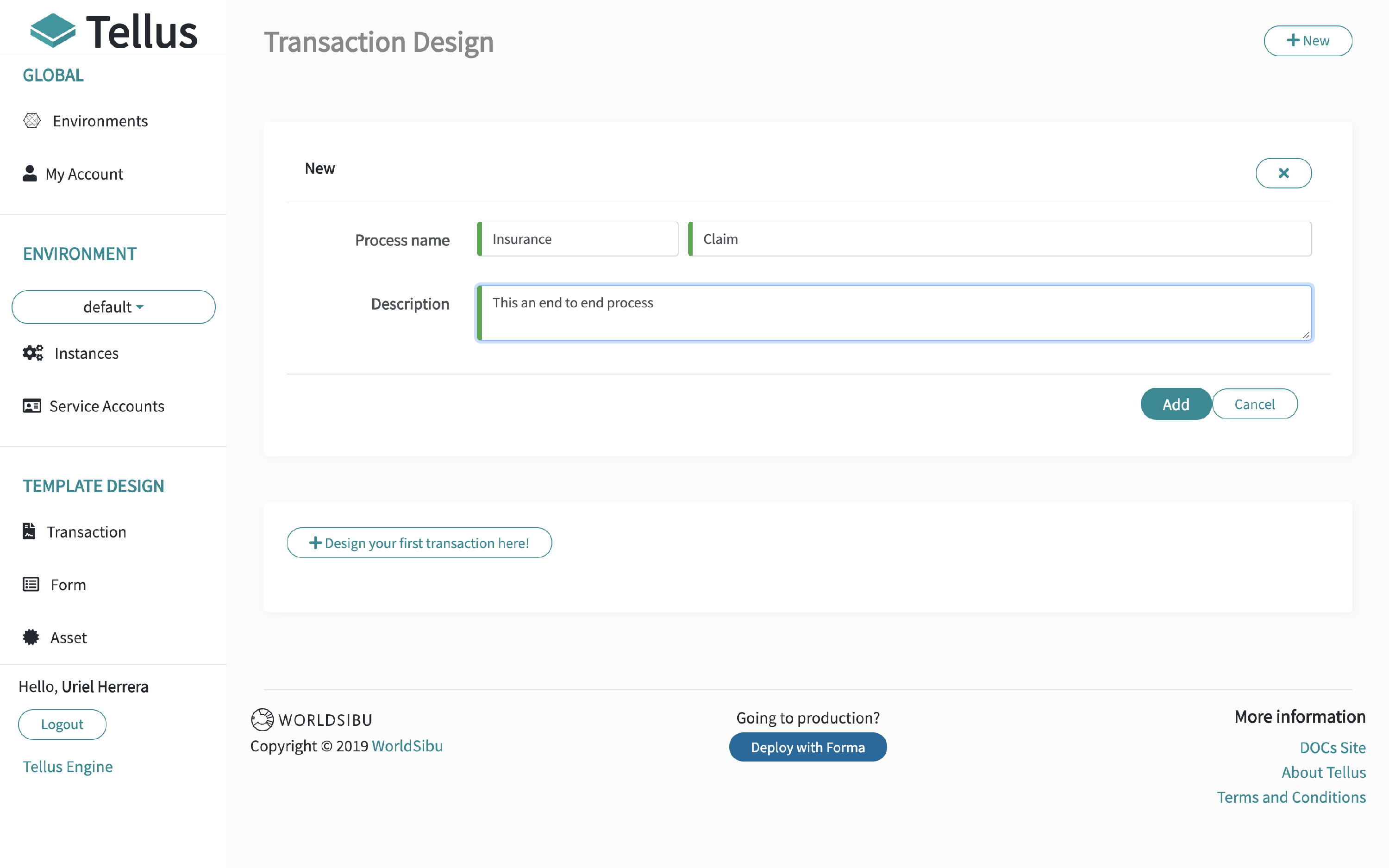
To immediately add stages click on Edit.
The process initializer is the organization allowed to start this process. Any Service Account (Blockchain identity) in that organization can initiate a transaction of this type.
To add a new stage, click on Add New Stage and fill the information: Stage Name, Participant (who can add a form or approve a stage), and add form templates if you need. Once you have created all stages that you need, click on Activate process and then on the Save button. The participant is the Service Account (Blockchain identity) in charge of that stage, for example, it will add forms or approve the stage. Nobody else but that identity will be able to do it.
1.1) Create Form Templates
To create a Form Template, go to the Form Design tab click on New and create a Form that you need.
Creating Forms is quite easy. You just need to type its name and create the structure based on your business requirements. A Form can have as many fields as you want. These fields can be of type number, text, boolean or object.
Once the Form is ready (Name and Structure) click on the Add bottom to save the information.
1.2) Associating a Form Template with a Transaction Template
Forms exist for the solely reason of defining stages data structures that business parties agree upon.
To associate a Form Template with a Transaction Template, go to Transaction screen and click on Edit, select the stage where you need associate a form an again click on Edit bottom. On the menu Add, select a Form Template that you created previously, click on Add and then Update.
Now, your Form is associated with the Transaction Template. And will be required when a transaction is executed based on this template.
4) Create an Asset Template:
To create an Asset Template, go to Assets screen and click on New. Just like creating a Form Template, creating an Asset Template is quite easy, you simply have to choose a name and create the structure that is needed.
An Asset can have as many fields as you want. These fields can be number, text, boolean or object.