How to: Block Browser

You will need to add some configurations and copy some cryptographic material into the Block Browser project.
# Start your network if you haven't already hurl new # Clone the repo in a new folder git clone https://github.com/worldsibu/byzantine-browser.git cd byzantine-browser npm install cd ui npm install npm run build cd .. # Copy the required cryptographic materials cp $HOME/hyperledger-fabric-network/.hfc-org1/* ./hfc-key-store
Add or edit the .env file in the root and paste the following:
USERID=user1 NETWORK_URL=grpc://localhost:7051 EVENT_URL=grpc://localhost:7052
Start the server running this ./runApiServer.sh in your console.
Now that it is running, head to http://localhost:4001 and include which channel you'd like to explore (with Hurley you may have more than one) - the default channel is ch1.

Beware that the tab " Metrics" will not work as it needs a chaincode installed to measure some metrics (which is irrelevant in a development environment).
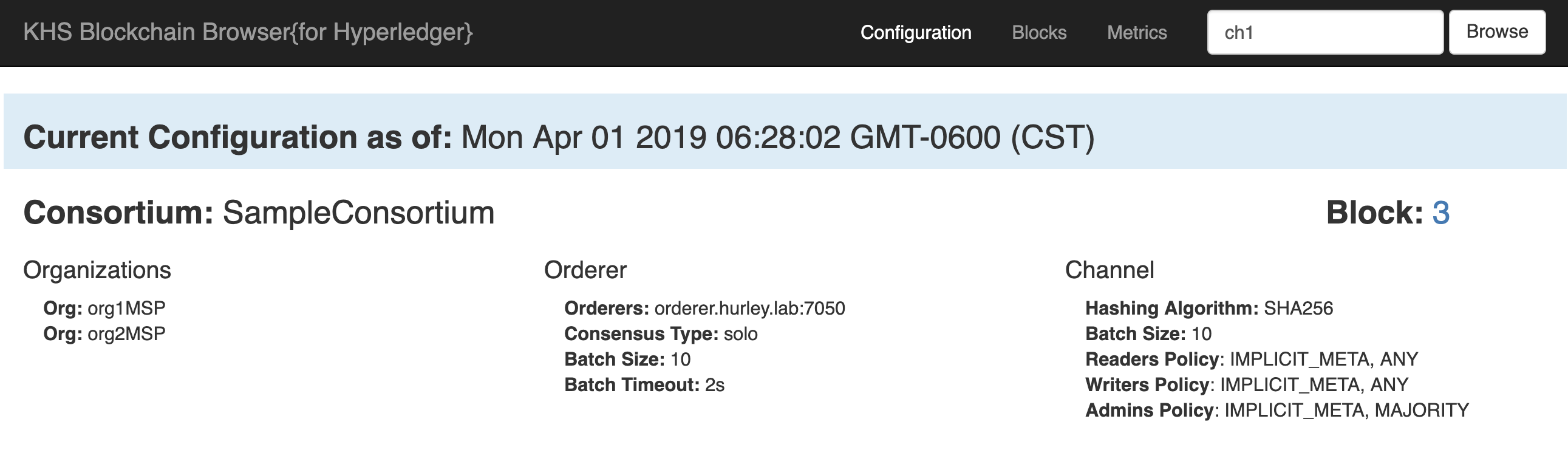
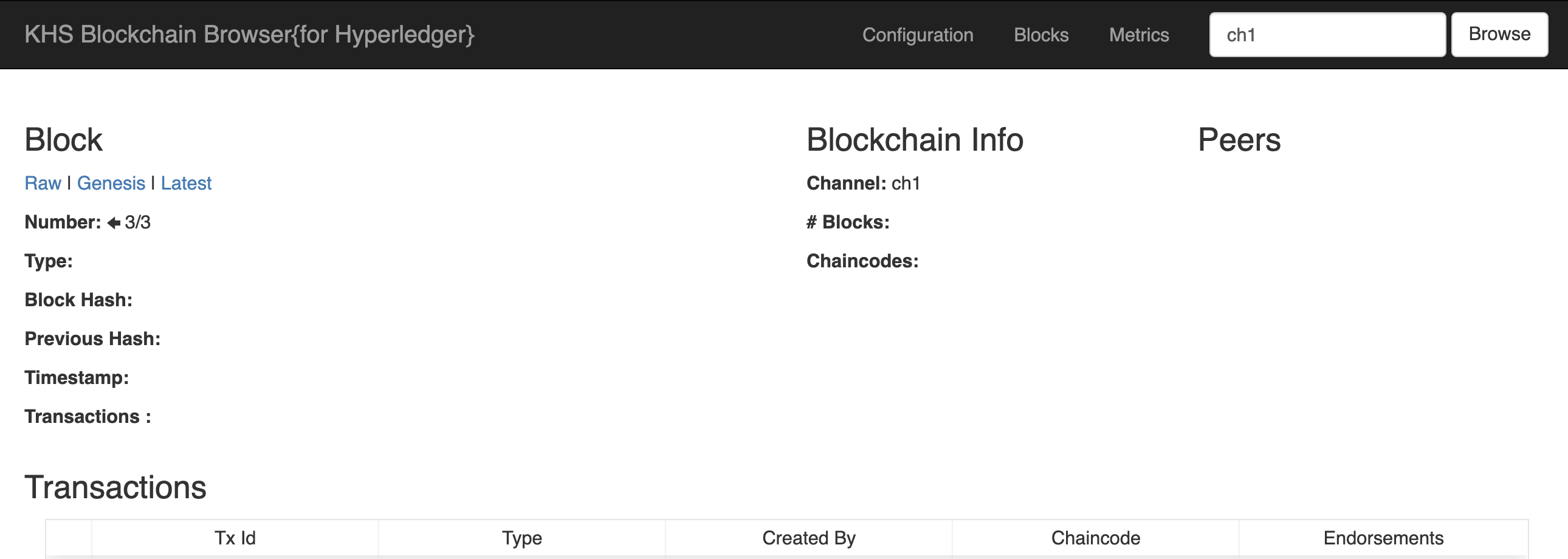
You could even connect to its APIs and expose the blocks in your own project, using the server as a Microservice in your ecosystem.