Create a Multi-participant Network

As the name suggests, in a Multi-participant Network, every participant has their own membership and account. And also every shared action like creating a network, ledger, or deploying and upgrading smart contracts required approval from all the participants.
Unlike a Development Network, actions here are expected to occur in a production setup.
Companies in a Multi-participant Network have an Enterprise Plan associated to their accounts as soon as Network is provisioned.
If you are an ISV or Service Provider creating a Network on behalf of your customers you will need multiple accounts created in forma.worldsibu.com, then sign in to them during the process.
How to
The first thing you'll need is to connect with another organization(s). Refer to this link to learn how if you haven't already connect with other organizations in Forma.
Once you have connected with the rest of the organizations you'd like to connect to, create a new network.
In the upper right corner, click on New network.
Fill the form accordingly by setting up your Network's name, select the blockchain technology for the network, and in the "Who" section type the names of the organizations you'd like to add.
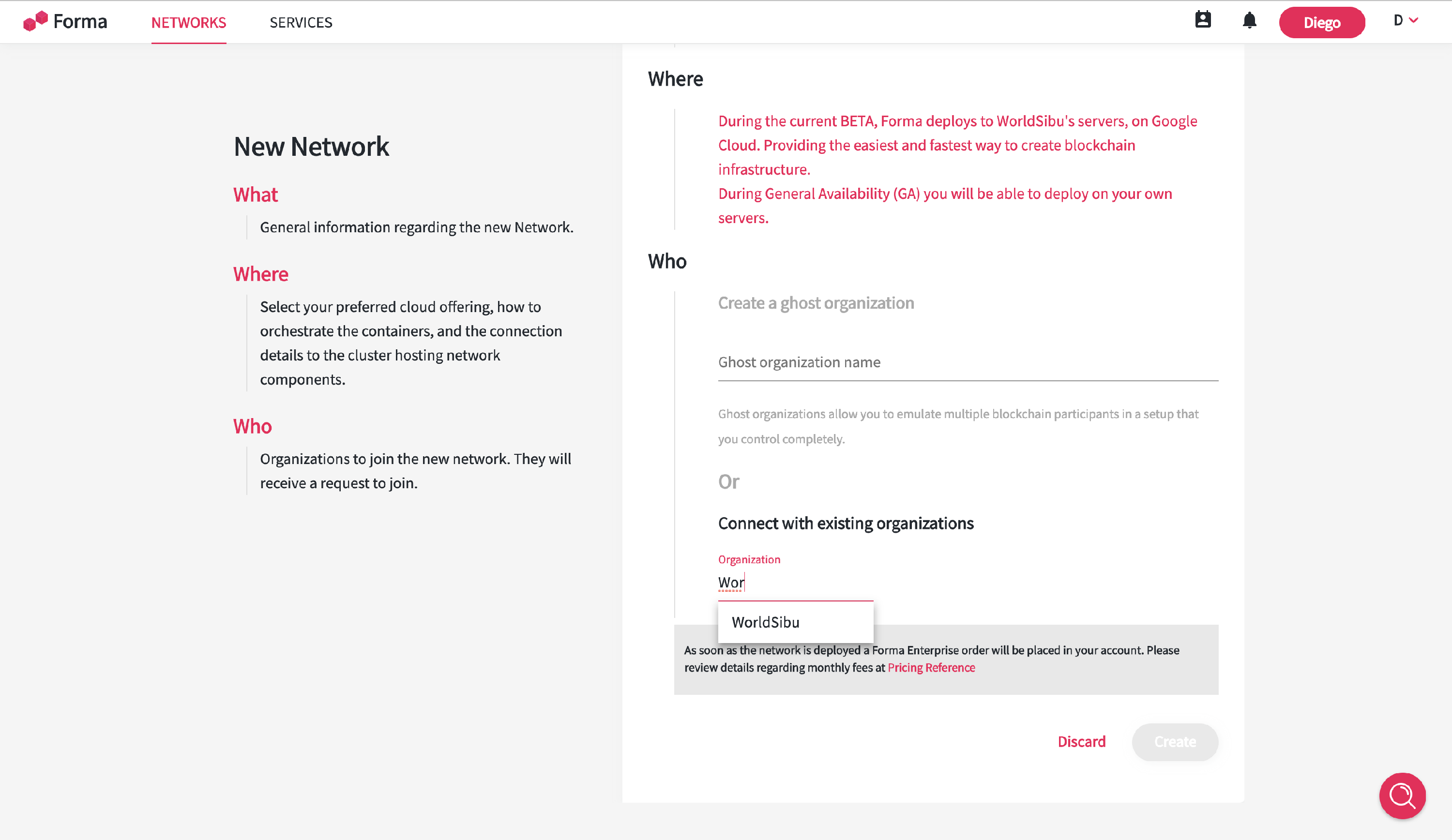
About the infrastructure ("Where") you can find more information to plan the right setup for your Network here.
Click on "Create" and the rest of the organizations of the proposed Network will receive an email notification letting them know.
The user that proposed the Network creation can proceed to provision the Multi-participant Network right after every invited participant approves the request. In case you are invited to join a Network, you will see a notification like this on your upper right corner.
After approved, a Deploy button will be enabled for the proposing organization to proceed with the deployment. Bewar that what you are agreeing is that an Enterprise Plan will be created on your billing cycle right after the network is deployed.
The installation may take some minutes, and you will get an email when the task is completed.